Upgrade or downgrade your plan
Your subscription is managed through Stripe Checkout – no need to contact support.
- Open Account → Settings.
- In the Billing panel press Manage subscription. You’ll be redirected to Stripe’s secure customer portal.
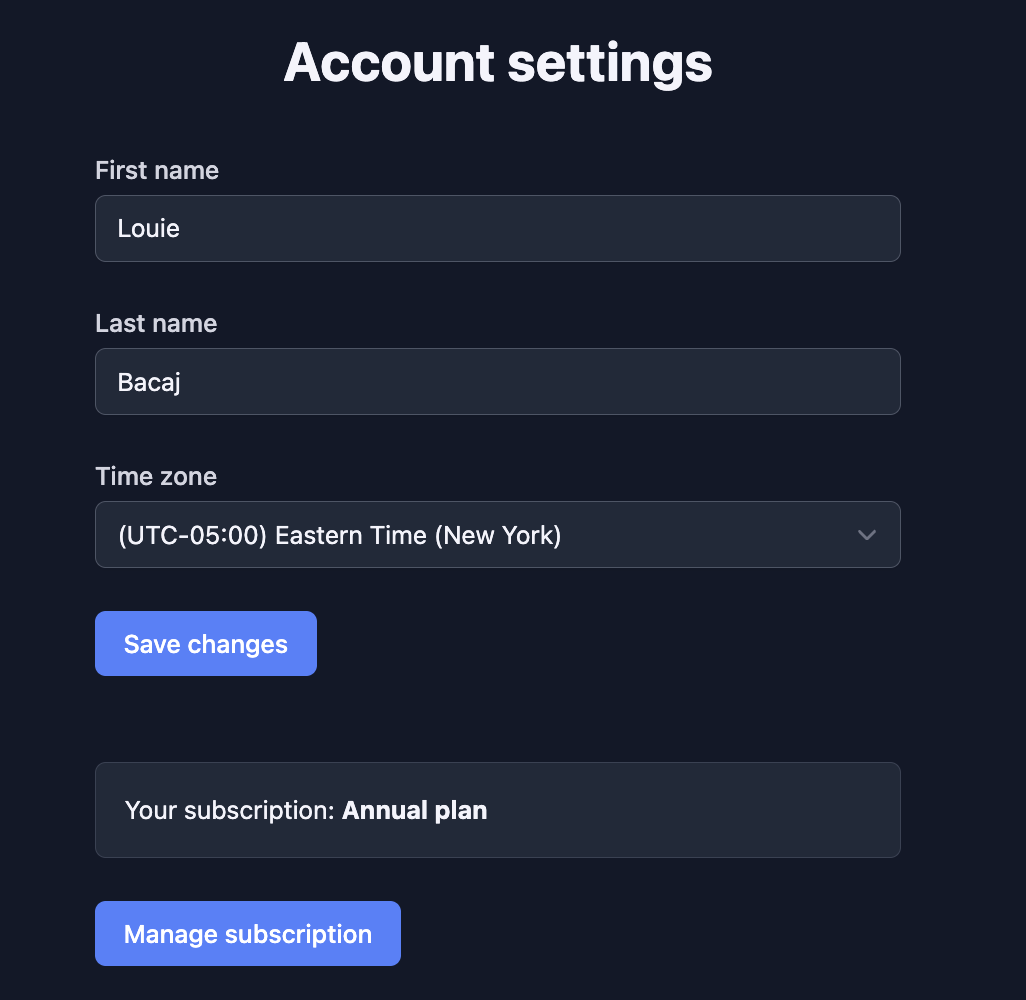 Settings
Settings
- From there you can: change between Monthly and Annual, cancel auto- renew, update payment method, download invoices.
Changes take effect immediately and any unused time is prorated according to Stripe’s standard rules.
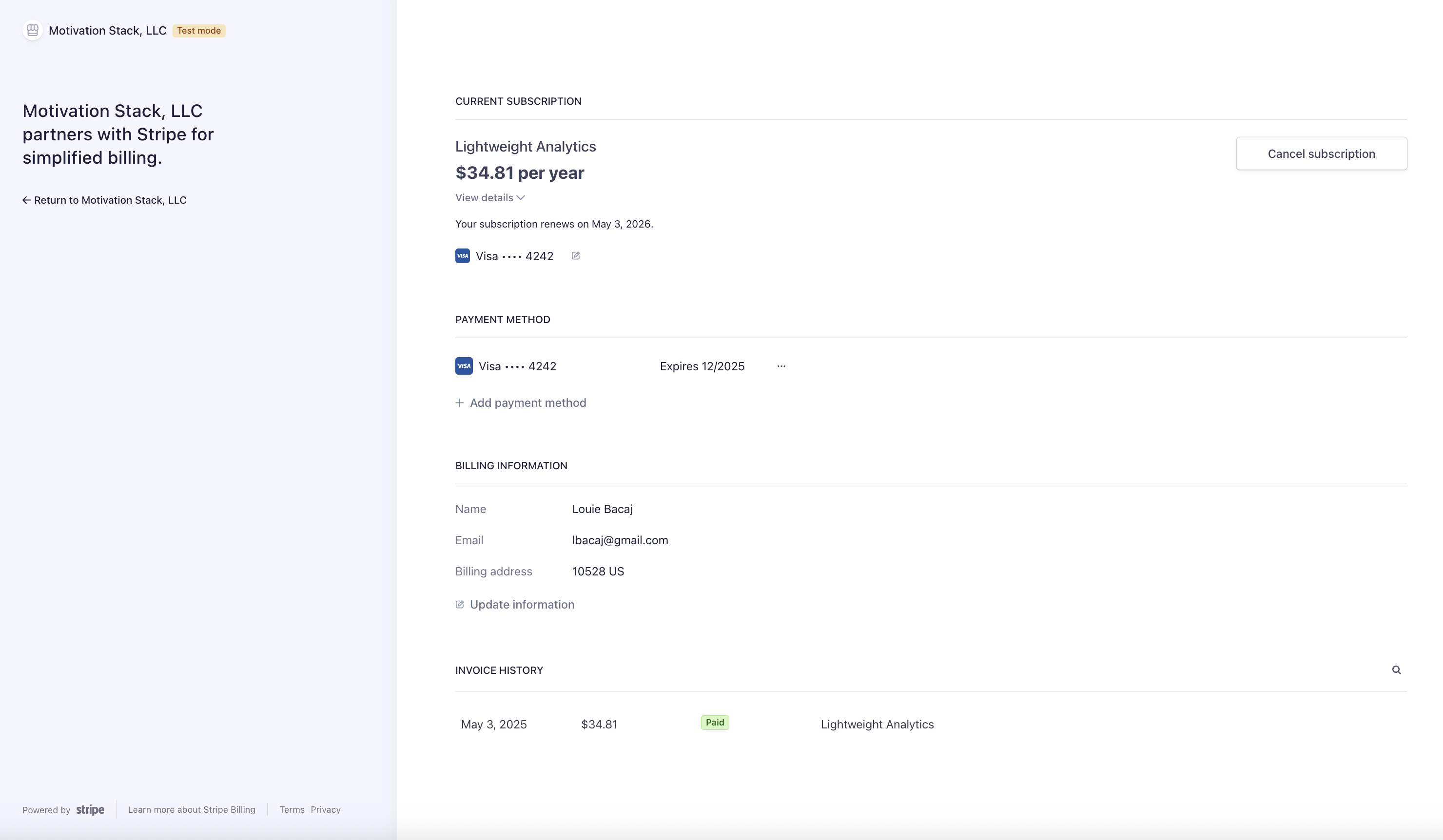 Stripe settings
Stripe settings