Add a new site
In the top navigation click Add site (or the Add Site button if you already have some).
Enter the primary domain you want to track – for example
example.com(no protocol, no trailing slash).Choose your tracking options:
Accuracy mode (cookie) – sets a first-party cookie (
la_uid) for precise returning-visitor counts.We never do cross-site tracking. The cookie is scoped to your domain, contains only a random GUID and no personal data. It exists so we can say “same person visited again next week.” Fully GDPR/ePrivacy compliant.
Cookieless – absolutely no storage; counts returning visitors a little less accurately. It is considered slightly more privacy conscious, although not really since we store nor collect any PII from cookies, we do no cross site tracking, and we never share or sell your websites data. But in this mode returning users on different days can be miss counted, which often happens with other website analytics software.
Live ping tracking – sends a tiny ping every 30 seconds so the dashboard stays real-time and records average time-on-page even if the visitor doesn’t navigate.
You can flip any of these toggles later under Site → Settings → Tracking.
Press Create site.
You’ll get a unique Site ID and a pre-filled tracking snippet ready to copy into your HTML.
You can add up to 100 sites in here, if you need more email me.
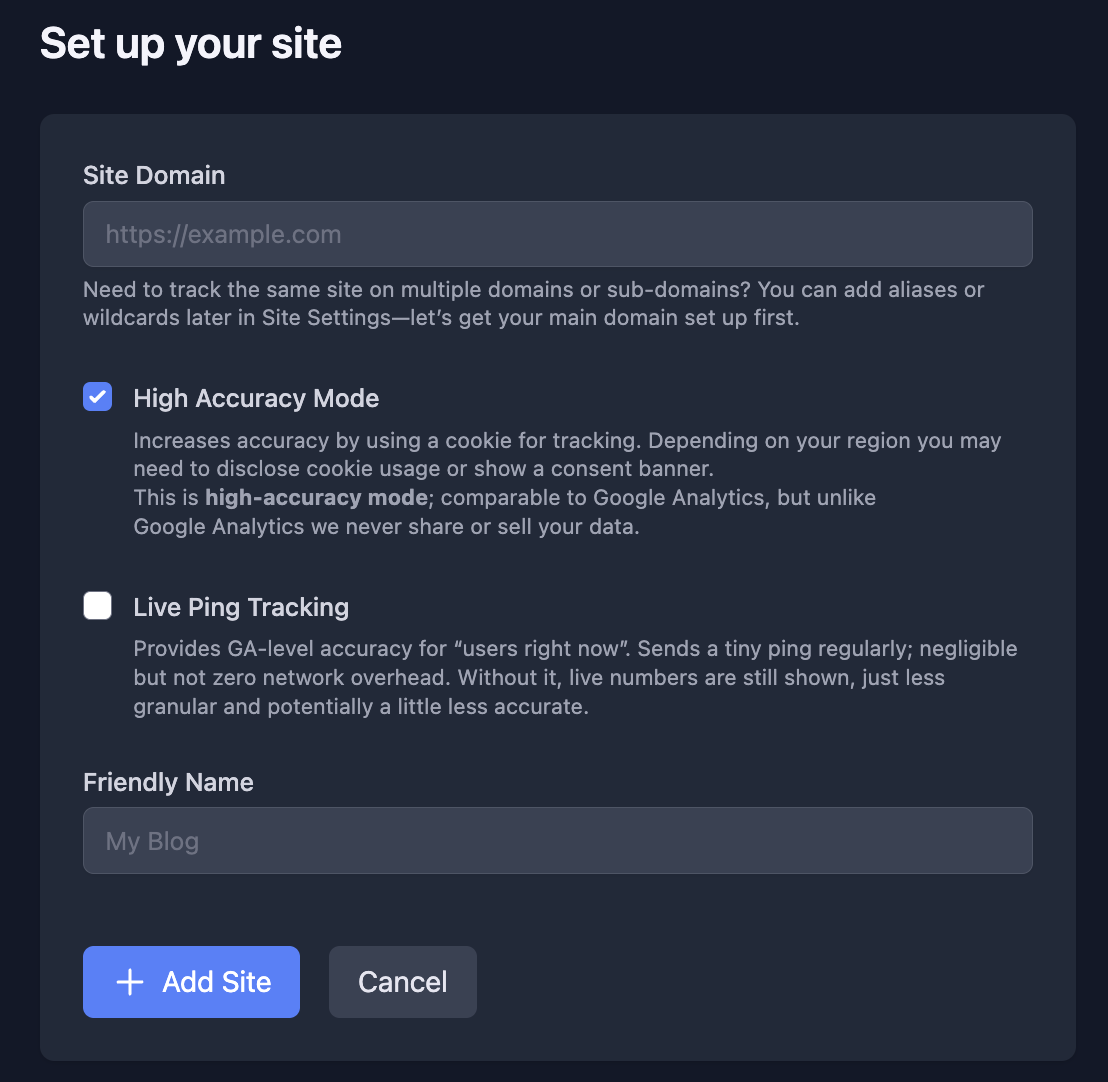 Add Site modal
Add Site modal