Share / public dashboard
Show your launch numbers to the world without exposing any sensitive bits of the main app.
- Go to All Site → Find Your Site → Click Share.
- Set a password if you like or just click Enable if you don't want one.
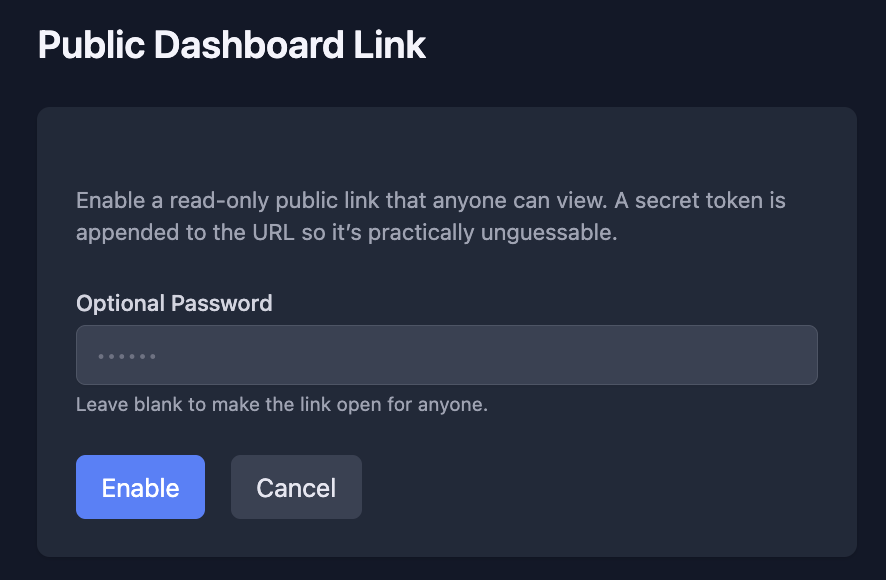 Public Share
Public Share
- The click the public link in the bottom and copy the URL from the browser bar.
 Shared Dashboard
Shared Dashboard
Anyone with the link can view a read-only dashboard that updates in real-time.
Optional extras:
- Password – set a simple password if you want semi-private sharing.
- Open Graph image – by default we generate one, but you can override with
a
<meta>on your own site.
Disable the toggle at any time to revoke access.